by Tony Joshie
Consider the new wave of evolution that hit the world where you do not go about with different things to make the most of the day or to get by your day to day activities.
Contents
The question now is if you are an artist or an art enthusiast who likes scribbling things now and then, what will you do when a spark of inspiration hits you suddenly and catches you off guard such that you are not with any art materials to capture the inspiration, will you let it disappear? If it happens the first time, the second, will you keep letting inspiration as such elude you? You must know that no art is a masterpiece as an inspiration; it only becomes a masterpiece when it has been captured. In such a case, you need a mobile software that will spare you the stress of carrying sketch pad and pen about.
Another worthwhile question to ask is if the current tool by which you are capturing the inspirations is serving you well or has any form of limitation whatsoever. If any of these need to be checked, you must go through this article as it is written for you. It is all about the best drawing software, which is handier in capturing moments of inspiration.
To be aloof in expectation of inspiration, you must be ready for it by having a computer, tablet, or mobile smartphone ready. And to get that ready, your devices must be prepared with the drawing software, most especially your computer. And that is the essence of this article.
In this article is listed the best free drawing software as of 2023 together with the analysis of the features that is in every one of them. These tools are very useful for creating designs on the go, including comics art, Manga, typography designs, drawing sketches, detailed images, etc.
Without further ado, let us go straight into the list.

| Software | Price | Notable Features |
| Adobe Photoshop CC | $9 per license per month after 7-30days free trial. |
|
| Affinity Designer |
| |
| CorelDraw |
|
|
| Clip Studio Paint |
|
|
| Autodesk Sketchbook |
|
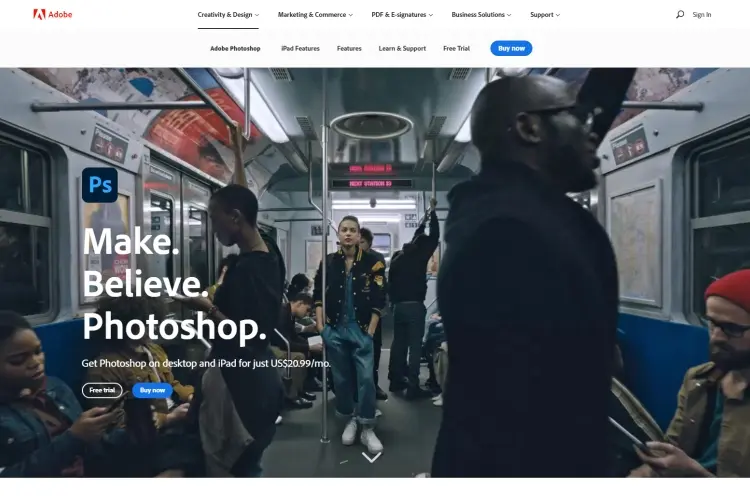
This is the first app you are expecting as its fame goes before it based on the features and the kind of products that can be birthed through the software. Outside speculations, the software is considered as the best design and drawing software yet produced. This is due to the variety and comprehensiveness of the toolsets that help to create and enhance photographs, 3D designs and artworks, illustrations and all. It is also useful in designing web apps and mobile apps, editing videos and GIF animation reproducing paintings in realism and many more.
Adobe Photoshop offers 7-30 days of free trial where you get to enjoy the full-featured version of the software. However, the full version of it can be acquired by buying a membership plan of the Adobe Creative Cloud. The price of the membership plans varies for businesses, individuals, teachers, students, schools and universities accordingly. But the plan starts for as low as $9 per license per month.
Notable Features of Adobe Photoshop CC
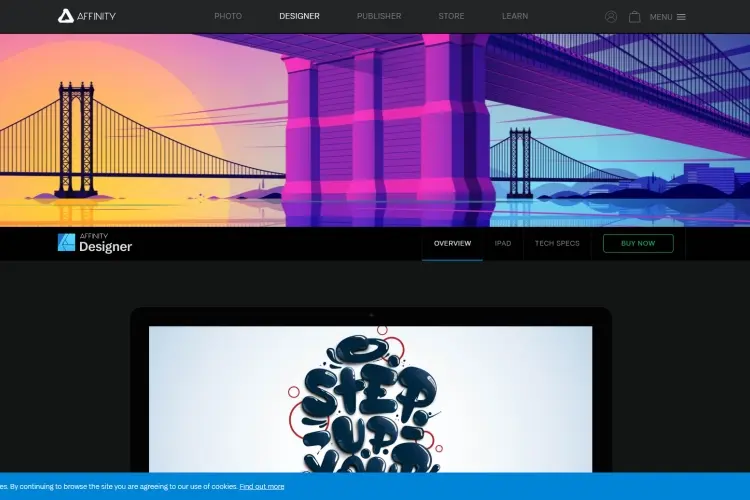
This software is a thriving app in the design market. Having mirrored the toolsets on Adobe Photoshop CC, it comes with a less costly license purchase. It is a powerful and smooth graphic design app whose focus is improving users' workflow and accuracy to enhance the flow of creativity against any technical limitations.
The beautiful part of this software is that the cost of the license is one time and only cost $49.99 for the desktop version and $19.99 for iPad users.
Notable Features of Affinity Designer
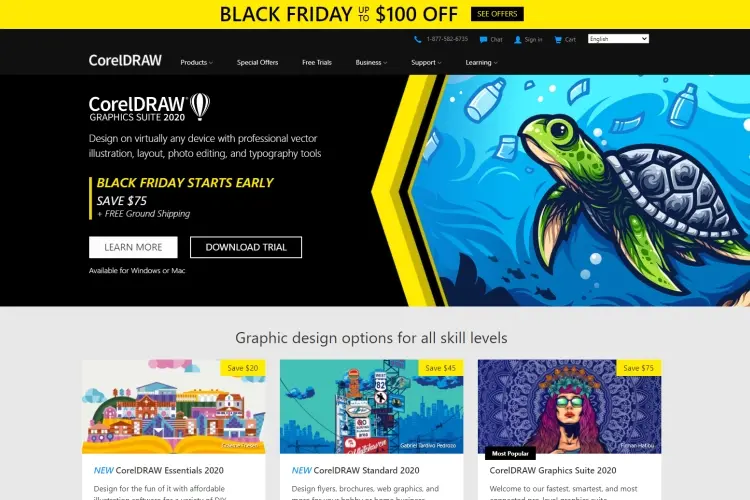
CorelDraw is another amazing software that can be used to draw and design as the case may be. It is a professional graphic design app that has all the tools and features needed for faster and smarter vector illustrations, page layout design, photo-editing, typography and a lot more. For each platform, there is a specific version of the app designed for it, and to crown it all, it has a plethora of capabilities and features customization on every version.
The price of the software as at the release of the CorelDraw Graphics Suite 2019 is $596 but also has an option for a monthly subscription of $16.50 that is billed annually for $198. CorelDraw offers a free trial too and allows you to upgrade the older versions to the recent version for a less price of about $329.
Notable Features of CorelDraw
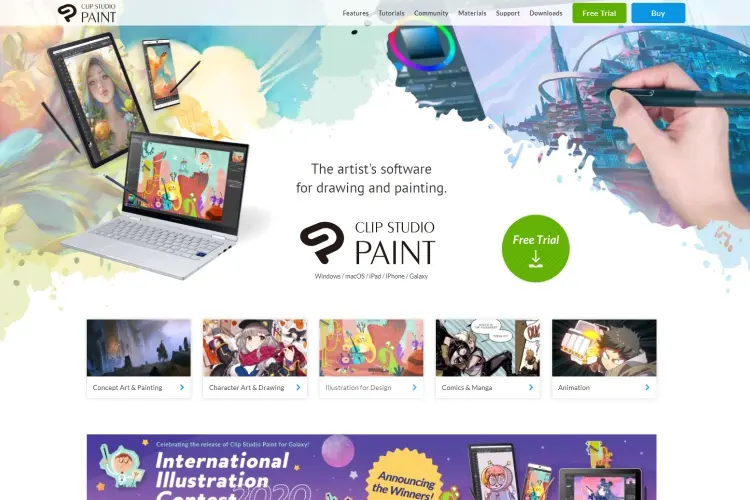
This illustration app specializes basically on drawing and painting and will be enjoyed, illustrators and artist. It has numerous unique and helpful features that make the task so easier. It has a natural brush feels and a sensitive stroke of brushes. For example, the software can detect over eight thousand (8000+) levels of pen pressure and can be accurately applied to a drawing. There are other assisting features that are packed in the software to make drawing and painting with the software.
The price of Clip Studio Paint depends on the version either the standard or the full-featured version. The PRO version costs $49.99, and the Paint EX version is $219. The vendor website also has a free trial version that can be downloaded from the website.
Notable Features of Clip Studio Paint
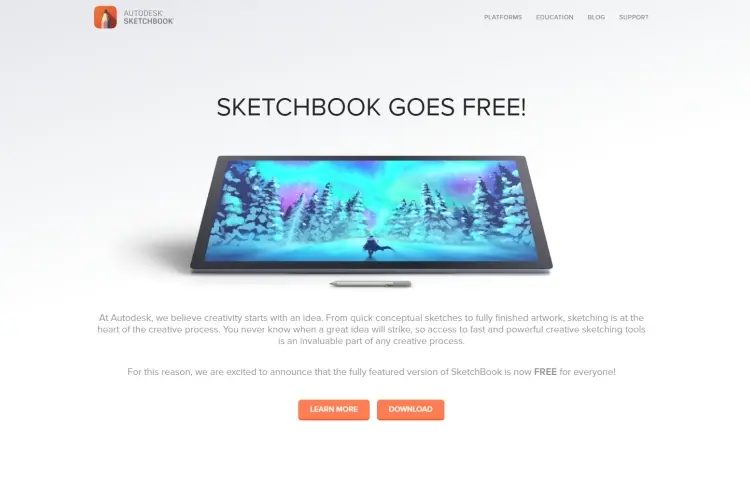
Autodesk has been known for creating computer-aided design software, and Sketchbook is one of the beautiful designs made. It has features for precise drawings and maximized drawing space for every creative process. The portability of the software and the availability on a wide range made it a handy tool for artists to capture inspirations anytime and anywhere.
The great and unbelievable part of the software and its production is that it is free for personal use and costs a token of $85/year for enterprises.
Notable Features of Autodesk Sketchbook
Definitely, the drawing and design apps are more than this, but listed and analyzed above are the top 5 best drawing software in 2023. They make work much easier and considering the availability of the software on mobile phones. They become handier and much more accessible when you are not with your computer, and you need to capture inspiration.

About Tony Joshie
Tony's journey as a blogger began several years ago when he discovered his love for the visual arts. Fascinated by the stories behind the masterpieces and the artistic techniques employed by renowned artists, he started sharing his thoughts and interpretations on his blog.
 |
 |
 |
 |
Popular Posts
Try FREE Gifts right here, right now. Or receive Freebies Goodies nothing but cool items.
Once successful, button below
 |
 |
 |
 |