by Tony Joshie
Have you ever been in a conversation with someone and all of sudden, you don't know what to talk about anymore to keep the conversation going? If you have, you know that it's not one of the very convenient situations. To keep up with that anyway, people often say weird things that make the air even tensed between them and the other person.
Contents
If you are tired of being caught up in situations like these, then this guide is for you! In this guide, we are going to tell you all that you need to know about how to bring a new life to your WhatsApp conversations in a fun way by using creative WhatsApp stickers.
WhatsApp Stickers are extraordinary graphics that are used while chatting with your friends and family on WhatsApp. WhatsApp Stickers are used to make chatting more informal and interesting by excluding the boredom. If you are thinking that WhatsApp Stickers are similar to GIFs and other images that you exchange on WhatsApp with one another, then let us correct you! WhatsApp Stickers are unique and that's why they have become so popular amongst the users.
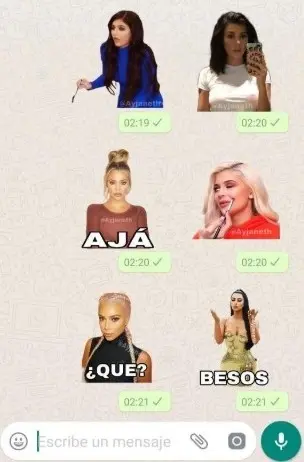
This feature was introduced back in 2018 by the creators of WhatsApp. However, it was initially launched in certain regions, but with time, it was made accessible in almost every region of this world, and now people cannot stop using it. To be honest, it is not their fault. Anyone who starts using it can get addicted to it.
If you don't know where you can find these WhatsApp Stickers and how to use them in your daily WhatsApp conversations to make them more interesting, then don't worry at all! We have mentioned some easy steps that will guide you through that. All that you need to do is follow the simple and easy steps mentioned below :
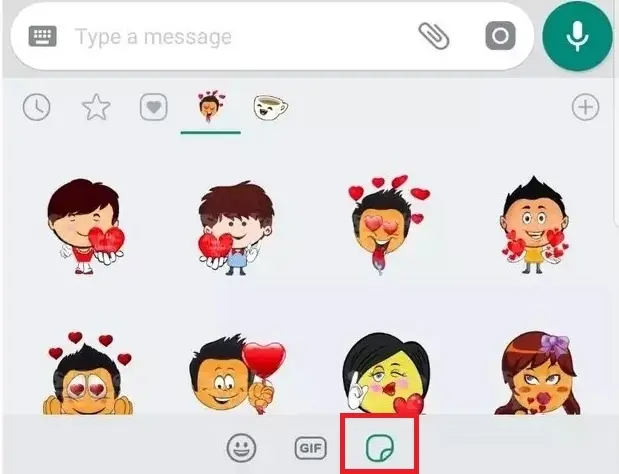
1. Open the official application of WhatsApp on your smartphone.
2. Open the chat that you are willing to use your very first WhatsApp Sticker in.
3. Besides the "Type a Message" bar on the lower portion of your screen, you will see a smiley icon. Tap on it.
4. Amongst the various options, you will see a Sticker option just beside the GIF one. Tap on it.
5. Download the Sticker Pack of your choice from the given bundles.
6. Not just that, but you can also create customized WhatsApp Stickers other than the default ones. Use your creativity and create a masterpiece !
7. If you find it convenient to use the Google Keyboard, then it can be a lot easier for you. All that you need to do is click on the smiley icon that's displayed on your keypad.

If you are more into using your creativity to create an innovative and interesting WhatsApp Sticker but you don't know how-to, we've got you!
We are going to tell you amazing ways to create a customized WhatsApp Sticker based on your preferences. Not just that, but considering the variance of smartphone users, we are going to tell you individual ways to create one on Android as well as iPhone !
However, whether Android or iPhone, you would need to use a third-party app to support either of the methods.
The following graph shows the security stats of third and fourth-party apps on websites:
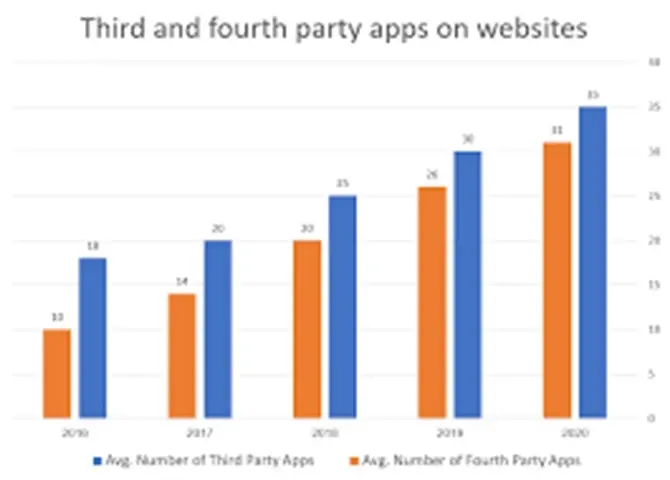
If you are using Android as your smartphone then this method is for you:
1. On your Android smartphone, open Google Play Store.
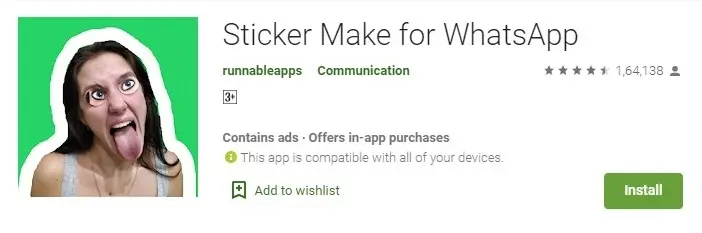
2. Use the Search Bar to search for the app called Sticker Maker for WhatsApp.
3. Download and Install the app from the Play Store.
4. Once the app has been installed, launch it.
5. Follow the steps that would be mentioned on the screen after launching the app. That is necessary for the initial setup of the application.
6. Once done, look at the bottom-right corner of your screen. You will see a + sign. Click on it to add any photo of your choice from your phone's gallery.

7. While uploading the photo, you get to choose a format for it; JPEG, PNG, WEBP, etc.
8. Now an option stating "Remove the Background Automatically" will appear. Select it.
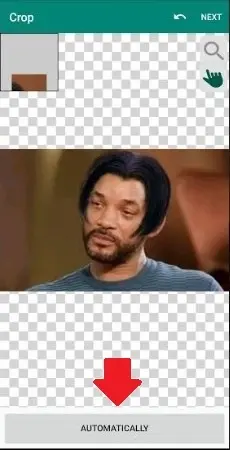
9. However, if you prefer removing the background by yourself then you have to click on "Remove the Background Manually."
10. Now, you can add emojis and various texts in the available fonts to make your WhatsApp Stickers look more interesting and creative.

11. To make the customized WhatsApp Sticker look cleaner and more finished, add a border to it by using the tools available for decoration.
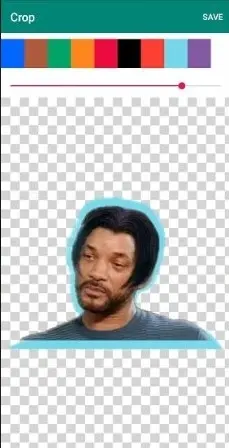
12. You can save it to your phone instantly, or you can share it in the preferred chat directly by clicking on Share and then choosing the most relevant options further.

13. If you want to add the created WhatsApp Stickers directly to your WhatsApp keypad, so that you can send it instantly whenever you want, click on 'Add to WhatsApp' to do so.
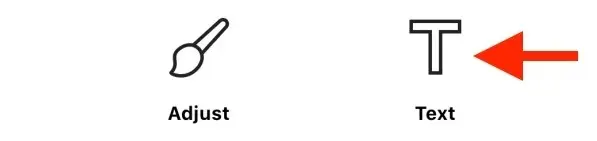
14. Not just that, but by following the previous step, a copy of your cropped picture will also be saved to the app. You can use it later to create more fun WhatsApp Stickers.
If you don't like using the mentioned third-party app for any reason, we have gathered a list of some apps other than that one. You can use any of these apps to perform the same tasks. The apps are:
You can use any of these as an alternative to Sticker Maker for WhatsApp.
Similar to the method that we mentioned exclusively for the Android users, the method of creating a customized WhatsApp Sticker on iPhone and iPad is very simple and easy.
To do so, follow the easy steps mentioned below:
1. On your iPhone/iPad, open Apple Store.
2. Search for the third-party app called Sticker.ly.

3. Download and Install the Sticker.ly app on your iPhone/iPad.
4. Once you have successfully installed the app, launch it.
5. On the bottom of the appeared screen, locate an addition '+' sign and click on it.
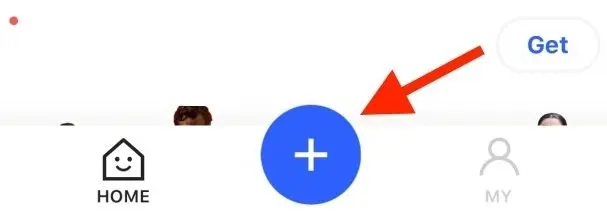
6. Now type the Sticker Pack's name of your choice, and tap on Create.

7. Proceed further by tapping on Add Sticker and choosing the image that you would like to use as your customized WhatsApp Sticker.

8. When the image finally opens in the editor, to get the background removed automatically, tap on 'Auto' whereas, you can also do it manually by tapping on 'Manual.'

9. Use the different tools available for decoration to make your WhatsApp Sticker stand out and look unique. You can text it in some interesting fonts as well as use other tools to enhance the cropped picture.
10. After getting done with the editing, click on Done.
11. Now, to save the picture, click on Save.
12. Do not forget to create at least three customized stickers to start a Sticker Pack of your own.
13. Similar to the final steps that we mentioned for the Android users, you also have to Add Sticker to WhatsApp if you want to use it directly in the chats from next time onwards.
14. That's it! That is all that you needed to do to create funny customized WhatsApp Stickers on iPhone or iPad.
If the third-party app that we mentioned above does not work for you properly, or if you want to try out more software to get the job done, here's a list of some third-party apps other than Sticker.ly for you:
You can use any or all of these third-party apps on your iPhone and iPad to create customized WhatsApp Stickers.
If you still want an authentic video tutorial of how to send and receive WhatsApp Stickers in chats, here is a very quick video tutorial for you created by the WhatsApp team itself:
The stickers used in this clip are the default ones, but once you add the customized ones to your WhatsApp account from the third-party apps, then you can follow the same steps to use them as well.

In this guide, we tried our best to tell you some effective and easy methods that you can use to create a WhatsApp Sticker on your own apart from the default stickers. These stickers can come to rescue whenever you feel the energy of a conversation dies. Rather than saying stupid things to keep it going or to keep the other person interested in the conversation, you can now use these WhatsApp Stickers as an innovative and unique way of making the boring chats interesting and ongoing.
It is the time to say bye to the old, formal conversation with your friends and family, and replacing it with the creative usage of WhatsApp Stickers!
It doesn't matter if you are using an Android mobile phone or an iPhone/iPad, the methods have been mentioned for both majority of the smartphone users, respectively.
If you found this guide helpful, we suggest you share it with your friends and family, so that you don't have to receive the same boring chats from them. Let them also express themselves in creative ways! They are going to love it!

About Tony Joshie
Tony's journey as a blogger began several years ago when he discovered his love for the visual arts. Fascinated by the stories behind the masterpieces and the artistic techniques employed by renowned artists, he started sharing his thoughts and interpretations on his blog.
 |
 |
 |
 |
Popular Posts
Try FREE Gifts right here, right now. Or receive Freebies Goodies nothing but cool items.
Once successful, button below
 |
 |
 |
 |