by Tony Joshie
QR code is an acronym that is abbreviated as Quick Response Code. It serves as a trademark for a kind of matrix barcode. It helps in reading an optical label that is supposed to contain necessary information about the attached item.
Contents
These codes made its way to us from Japan where they have been very commonly used. The QR codes replaced the traditional barcoding system because of its considerably good capacity of information storage; URL, mobile numbers, text links, etc. The time isn't far when you'd start seeing QR codes mentioned on every possible billboard, t-shirts, etc. It is a very smart way of expanding one's business since it will direct the scanner to links that would be attached to the QR code.
Back in time when people were supposed to use the standard barcodes, they found it quite lacking in a lot of fields; standard barcodes could not store as much information as a QR code can since it is one of the latest technological inventions to make our lives easier.

The purpose of using a QR code may vary. We have gathered a list of some of the most common uses of it for you to get a better understanding of the matter. Those purposes are:
These include simple and basic messages that may be used before a meeting, etc.
Through a QR code, you can also get access to one's residential or professional address.
These codes can also be used as a conveyance of personal or professional contact details.
An e-mail address can also be scanned by using QR codes.
If a person is willing to promote a certain website link, they can use QR codes for that purpose.
QR codes are supposed to be an easy way of sharing links to certain applications amongst people.
You can now pay for utilities and others by using a QR code. Most of the people use this method of payment now.
An account holder of an app may also get access to other online platforms held by the same developers through a QR code scanning. It can also be used as a way of direct, authentic login from one device to another through QR codes, for example, WhatsApp's web login.
This chart shows the percentage ratio of average scanning purposes:
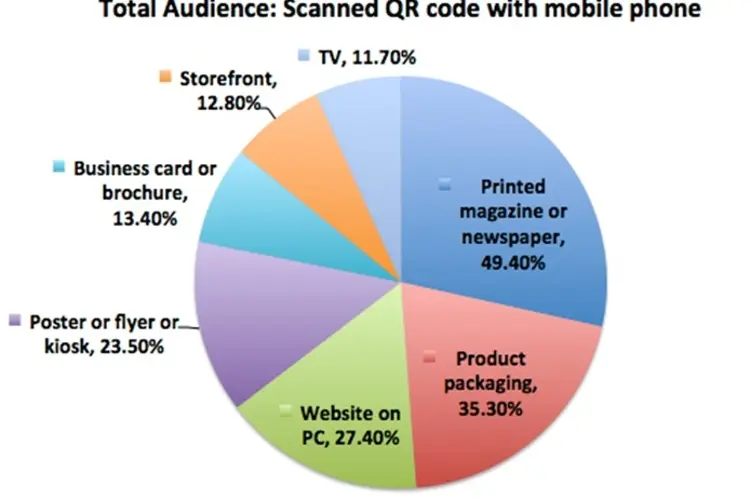
If you surf the internet regarding this question, you would be amazed to know that there are so many applications that claim to work as a QR code generator, yet a very few work, the rest is just a scam. Since your safety is our priority, we have decided to create a list of effective and safe ways to create a QR code regardless of whether you have Android or iOS. We have got it all classified for you!
Just like other applications and generators, the ones that are used to create QR codes come as free as well as costly. Since a lot of surveys show that the majority of people prefer free ways to get their work done, we have enlisted 8 best websites that you can use to create a QR code of your own for free!
Those websites are:
2. Kaywa
4. Free QR Code Generator by Shopify
6. QR Stuff
7. Visualead
8. GOQR.me
Follow the following steps to create a QR code by using the above websites:
However, there are other, advanced features also available on this website that you can only avail by purchasing its professional app.
If you have an android device, you can easily create a QR code of your own by using any of the applications that we have mentioned below. You can easily find these apps on Google Play Store. The 5 best QR code generators for android users are:
2. Ai Scan
If you're wondering about how these apps work, follow the easy-to-understand steps mentioned below:
Since it has been none less than a war between android and iOS users about the availability of certain apps and features, we have decided to maintain the equilibrium between both. So, it doesn't matter whether you use Android or iOS as your device's software, you can create a QR code of your own regardless of the software.
If you are an iOS user, you can easily generate a QR code by using either of these effective applications that are mentioned below:
1.QR Code Maker
2.QR Code Generator & Creator
3.Barcode-Studio
4.Bar / QR Code Maker
5.QR Code Generator, Scan QR
These applications can be downloaded and installed easily from Apple Store.
To make it easy for you, we have mentioned some steps below that you can use to create a QR code by using either of these applications. Those steps are:
Similar to the apps available for android users, these applications are also available in both forms; free and paid. Paid applications come with advanced features that may prove to be helpful in a lot of ways. If you want to generate a professional QR code and use it as a business strategy, we suggest you use the costly applications since they offer much more advanced features than those that are free to avail.
We have tried our best to answer two of the most frequently asked questions related to QR codes. Read them thoroughly to get your queries solved!
Yes! It is very safe since it has a code that is not readable to men. This is what keeps it secure of all the scam and fraud that a person may cause to you.
That may vary depending upon the service provider. If we talk about Kaywa as a QR code generator, there is no limit for the usage of QR codes that have been generated, neither the codes expire. However, with the codes generated as free static code, no support is provided by the developers' team.
Hence, before you make your choice, we suggest you go through the reviews, pros, and cons related to the respective code generator.
In this guide, we tried our best to cover all the important information that you need to know about the QR codes including how to generate it. It doesn't matter if you are an android or iOS user, we mentioned the applications by classifying them in both categories. Each website and app that has been mentioned in this guide is legit to use; no scam. We would never compromise on your safety!
If you found this guide helpful, don't forget to share it with your friends, family, and colleagues! It is always a pleasure to help others!
Thank you! Happy scanning!

About Tony Joshie
Tony's journey as a blogger began several years ago when he discovered his love for the visual arts. Fascinated by the stories behind the masterpieces and the artistic techniques employed by renowned artists, he started sharing his thoughts and interpretations on his blog.
 |
 |
 |
 |
Try FREE Gifts right here, right now. Or receive Freebies Goodies nothing but cool items.
Once successful, button below
 |
 |
 |
 |