by Tony Joshie
Hey, do you know any music composer, instructor, instrumentalist , and other titles that fit into the circle? Please, do beckon at them. This will be great because we've got great stuff packaged in today's article for all music personnel.
If you're into music, as a full-time business or hobby, then Music Writing Software is a must have tool in your toolbox as you'd be needing it to ease your daily routine. With this unique software , you can make and edit, and also get to share your music, sheet music easily for all sorts of songs or your original compositions .
Now, out there, we have a lorry load of this kind of software that you can get installed into your system or device for some cash. But, for some with a low budget, and still want to get a fair deal with a cost amounting to about zero dollars. Then, you can sign up for some free but useful tools.
Calm down! You may be having doubts about its effectiveness since the moment you saw the word- free. Not all free stuff is pointless or of no use. To help you clear your doubts, you might want to consider the list we've provided for you.
However, to be sure we all have a clear cut understanding of the subject matter and to carry everyone along, let's get to revise some of the basics and answer some " Wh" questions for you.
Contents
For some people, it's referred to as a scorewriter or Music Notation Software . Whichever one you choose to call it, it doesn't matter as it doesn't change the fact that it is a software that creates an avenue or platform for music personnel to make sheet music with ease. Think of it as a Google Docs for each song you compose. But it gives extra features .
To broaden your understanding of the subject matter, it helps transform all notes and sounds you've formulated. Either by voice or instrument of music into writings on a page that can be easily read, scored, and played by several other music personnel. How wonderful!
Now, you can bid farewell to writing with your pen on a paper(music sheet). And go for creating, editing, and sharing music writings with ease.
First, YES , you need it! If you know and believe you can document the exact music you have playing in your head, what use will sheet music be? Why having this software ?
The unavoidable advantage of having this software is that it saves you a great deal of time. Writing with hands is pretty slow and tiring compared to the fast typing and clicking. So, writing music with just your hand should be passed by now. To add juice to the mix, you can employ the services of a MIDI controller to get the music parts played. Immediately, you engage the software program ; it transforms it into sheet music.
Also, if you're the type that plays already written music, probably by you or someone else, instead of putting into writing the music you played. This beautiful software can still be useful for you. How? It enables you to listen to whatever music you've penned down from the word GO (instantly). In this case, no more waiting for music personnel or fellow in the music world to come to play the other parts or looking for instrumentalists to play the roles for you at the same time.
Another thing is that, with this kind of software, you get to transfer or share your music with ease. For a team of the orchestra , it's beneficial as you'd have other instrumentalists play their different parts. Of course, you'd get rewards in the form of royalties when your sheet music is printed in the pages of magazines, books, or shared on the webspace. How nice!
Best Free Notation Software | At a glance |
MuseScore |
|
LilyPond |
|
Finale NotePad |
|
Musink |
|
Crescendo |
|
Now, I present to you, the best free music notation software:
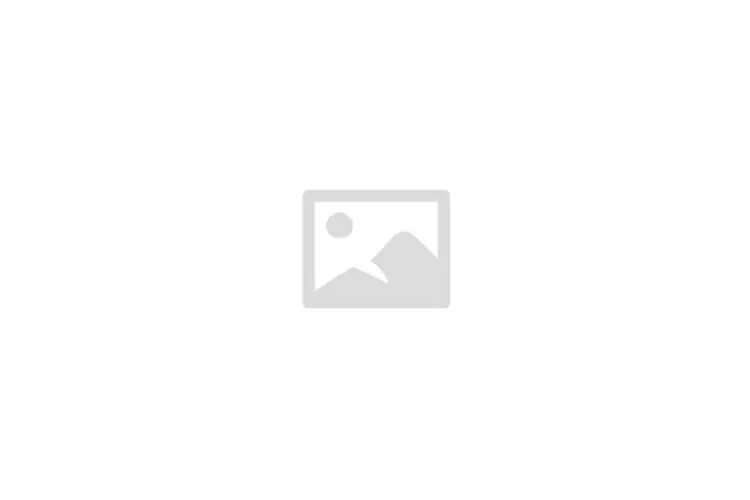
It's free notation software that is available for Windows users . With MuseScore , you're free to develop and make necessary adjustments and print your sheet music . You can compose your music masterpiece via notes and scores.
MuseScore makes a tool board available for you so you can easily access all necessary functions and features to make your sheet music. The features are;
You also get to use other tools such as Mixer , Keyboard(for Piano), Synthesizer , and so on. All these and more can be channeled into music composition with staves and the critical notes. Do you want an instrument? Then select the device of your choice to add more spice in your music. Hotkeys are also available for several of the functions.
Customization : Apart from you having a default sheet music, your sheet music can be customized to your taste. What I mean is that, you can change the interface or layout, and get everything( size of the page, the view, margin, scaling, and even text font) to your taste.
Multi-task is possible on MuseScore . Just as you can create multiple tabs on your browser, you can also do that here. So, you get to work on more projects at the same time. You can make an individual conversion of files. To do that, simply log on to its official site.
It's compatible with more than one file type. Be it MuseScore, MIDI, Guitar Pro, Muse data file, and other whatnots. Saving your sheet music in different file formats(SVG, PDF, PNG) is possible. To make it more fun, your outcome can be saved in audio formats such as;
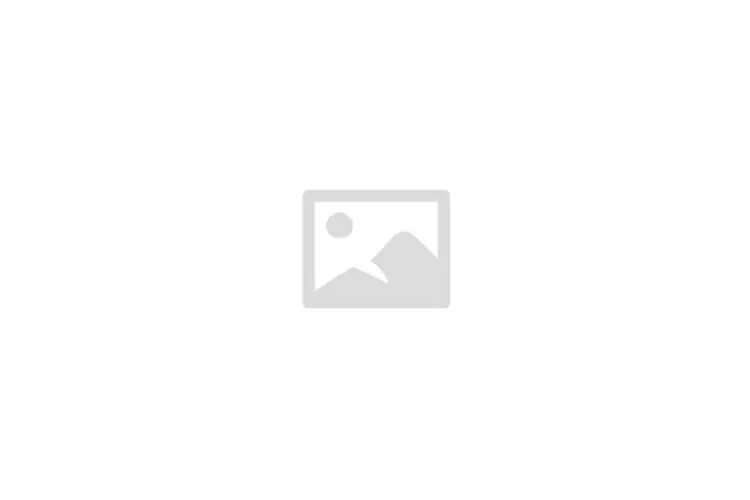
This comes in another fashion. It's text-based . Which means you make sheet music by putting down codes for music . You can access the official website to view great lessons to help you get a good start and broaden your knowledge about the software.
For the newbies, you might see it as a bit strange creating sheet music like this. But, as you know, we do care, always have been, always will be. So, we've highlighted some steps to help you create your sheet music on this unique software:
\version "2.12.3"
{ d' e' f'}
To understand the syntax better, do check here.
Next, get the file saved using .ly extension. To get your data printed, just move the data to the desktop icon. Then, you view and print out the PDF file format of the sheet music.
Learn how to use it in this video:
This might seem super confusing and frustrating. But, you'd like the outcome if you're patient enough.
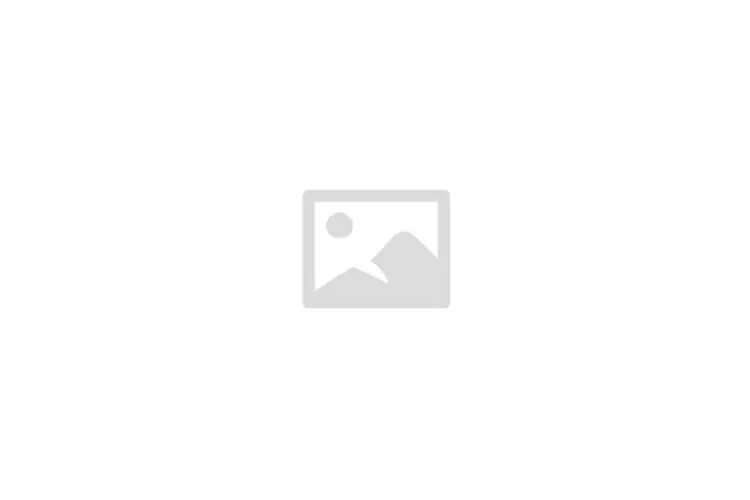
Next on the list! On Finale NotePad, you are free to write your music in notes and staves. However, the free package comes with a limitation - you only have the freedom to make use of only eight staves in a file.
The toolbar has got many features you can employ to make tweaks to your music. Need more tools and features? You have more at your disposal( smart shape palette, playback control, zoom in and out, font selection, sheet layout, and so on).
Hotkeys for various commands are available for use. With Finale NotePad, you can bring in or out files in multiple formats. Such as:
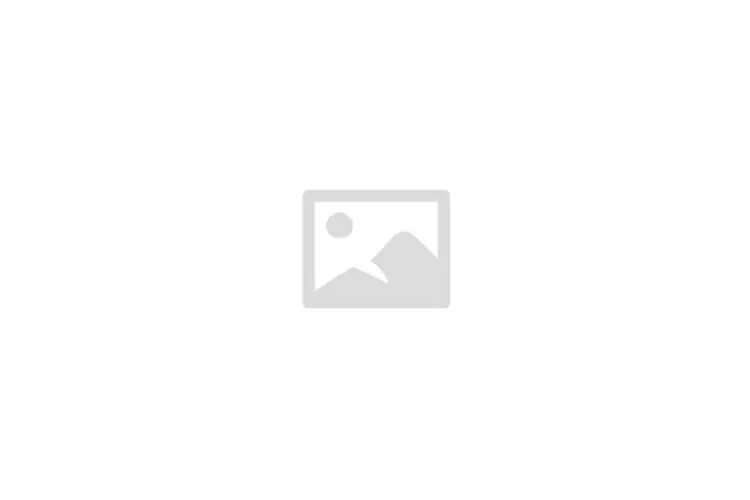
With Musink , you are sure to get smooth sheet music. You can get to compose and usher into reality the music you've been playing on and on in your imagination by merely adding the necessary staves, time signature, rests, marks, scores, and other whatnots.
Customization is on another level here on Musink . Voice and staves can be customized to your taste. One thing is, on this software, you can only bring in a Musink work or project for editing and then print. Publishing can be done in PDF, PNG, and XPS format.
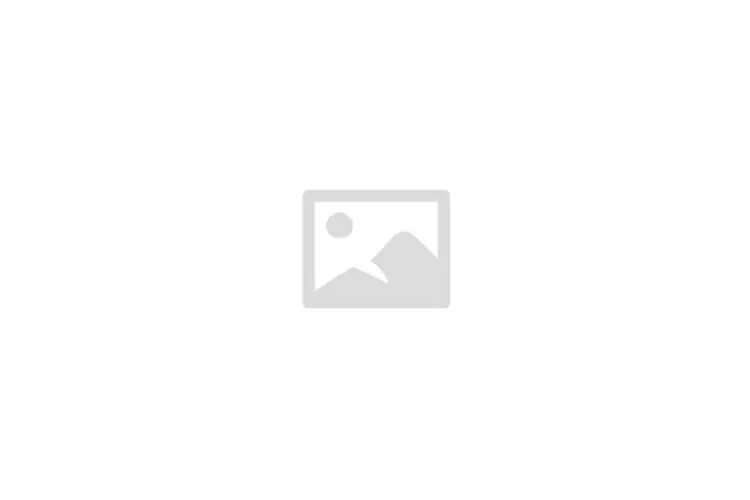
The first thing to know and note- the free package is strictly for non-commercial purposes or use only. You can make your soundtracks and music with this simplified software.
Compose your music with different tools and features to bring out the song in you in its real sense. To add to the mix, customization can be done to enhance style. Need to add some text? Go on and combine it with the aid of the text tool. To access your options quickly, you can employ the hotkeys .
All MIDI files and scores on Crescendo can be brought in for editing. Several formats available for you to save your sheet music;
Or if you'd like to save in other forms like picture formats, it's also possible;
You can also get to enjoy the services of other software attached to it, like;
Others worthy of consideration;
If you have noticed, it's a variety for a variety of people. Explore, select the one(s) that best suit your preferences and boom, you're good to go!
Do well to use the share button.

About Tony Joshie
Tony's journey as a blogger began several years ago when he discovered his love for the visual arts. Fascinated by the stories behind the masterpieces and the artistic techniques employed by renowned artists, he started sharing his thoughts and interpretations on his blog.
 |
 |
 |
 |
Popular Posts
Try FREE Gifts right here, right now. Or receive Freebies Goodies nothing but cool items.
Once successful, button below
 |
 |
 |
 |