by Tony Joshie
Free Best CrashPlan Alternatives of 2023 - Everyone hates it when they lose important information because it wasn’t backed up. Instead of walking on eggshells trying to keep all your data intact its best to have a safe place for them.
Contents
Good thing the world now knows to back up their computers and other devices. It’s not enough to save the information in an external hard drive though or just dump them in Dropbox because anything can happen. Better safe than sorry right?
The advantages of using cloud storage providers cannot be overemphasized. The benefits of using this service outweigh the risks by far. Whether you are an individual, group, small business or enterprise you have important documents that need to be safeguarded at all costs. It is best to keep these files away from human error which everyone is prone to. Below are a few benefits of using cloud storage services.
● All your data is backed up
All your data down to the littlest detail can be backed up on these softwares. A lot of them allow you to access your files anywhere you are on various devices. This means that where you are that is where your important files are. For example, you don't have to keep that business proposal or resume with you all the time in some folder that can get destroyed. All you have to do is pull up your phone or any computer around!
● Security for your files
Most of these cloud solutions offer added security to your files so that not everyone can access them. They either offer a two-step verification, encryption or both. With this, you are rest assured that your files are secure at all times.
CrashPlan has been the go to backup software for most individuals and businesses. The recent news is that they are shutting down their Home plan and asking their customers to find an alternative. Therefore we have compiled a list of the best Crashplan alternatives.
| S/N | Name of Software | Pros | Cons | Platform | Price |
| 1. | Uranium Backup | ● The security options are good. ● It is easy to use. ● It works with a fast speed. ● The free version is also a nice option if your budget is tight. ● It is easy to set up and start using. | ● Only Windows users have access to the software. | Windows only | Free Paid starting from $89.7 |
| 2 | Cloudberry Backup | ● There is a variety of cloud providers to select from. ● It is easy to use and navigate through. ● It only needs a onetime payment. ● It works on various platforms. | ● You have to buy storage separately. ● There is no central management software. | It accommodates a lot of operating systems. | Paid starting from $119.99 as a one time payment. |
| 3. | Backblaze | ● It provides unlimited backup. ● It has a lot of great features. ● It is cheap. ● It can be used on different platforms. | ● It does not provide an end to end encryption. ● You can only use it on one computer. | It can be used on various platforms. | Paid at $5 per month. |
| 4. | iDrive | ● There is no limit to the amount of files you can backup on a particular device. ● Data can be backed up from various sources. ● It can be used on Android and IOS devices. ● There are different priced packages to accommodate everyone. | ● The software does not offer two-step verification. ● It is a bitdifficult to use the software compared to the others. | It is available on various platforms including Android and IOS devices. | Basic plan is free. Personal plan goes for $69.50. Business plan goes for $99.50. |
| 5. | Carbonite | ● The users have the option of backing up their files based on the file type. ● It offers an unlimited backup plan. ● You have the opportunity to backup your external hard drive and photos. | ● There is no plan available for monthly subscriptions. ● The backup process can be quiteslow. | It is available on various platforms. | There is a 15 day free trial but the premium plan starts at $59.99 per year. |
| 6. | Duplicati | ● It is available on multiple platforms. ● Duplicati software is completely for free. ● It has a host of awesome features available to its users. | ● It is not very popular | It is available on various platforms including Linux. | It is free. |
| 7. | SpiderOakONE | ● It allows you to back up your files on an unlimited number of computers. ● It performs on a good speed though internet speed itself is a factor. ● It is a superb software that provides a superb experience for its users. ● The software also provides private encryption. | ● It cannot be used on mobile phones ● The software does not support NAS so it cannot do backups from it. | It supports some operating systems. | Paid with a 21 day free trial. |
| 8. | Resilio Sync | ● It is very easy to use and navigate through. ● It is favourable for people who need to back up smaller sized files. ● It is unique ● All modern platforms are supported.. | ● It has more features on the pro version. | It works on all modern platforms. | Paid starting from $59.99 as a onetime payment. |
| 9. | ElephantDrive | ● The user interface is simple and very easy to navigate through. ● It is affordable compared to other cloud solutions. ● It runs on most platforms ● It has a host of features to enhance the security of your backed up files. | ● The software looks outdated. | It supports most platforms. | It goes for $9.95 per month for 1000GB. It also comes with a 30 days free trial. |
| 10. | Acronis True Image | ● Provides other services that areuseful to its customers. ● It has a very easy to understand user interface. ● It keeps your files secure. ● It is available on multiple platforms as well as Android and IOS. | The starting price is a little expensive. | It is available on multiple platforms including Android and IOS devices | The price starts from $49.99 |
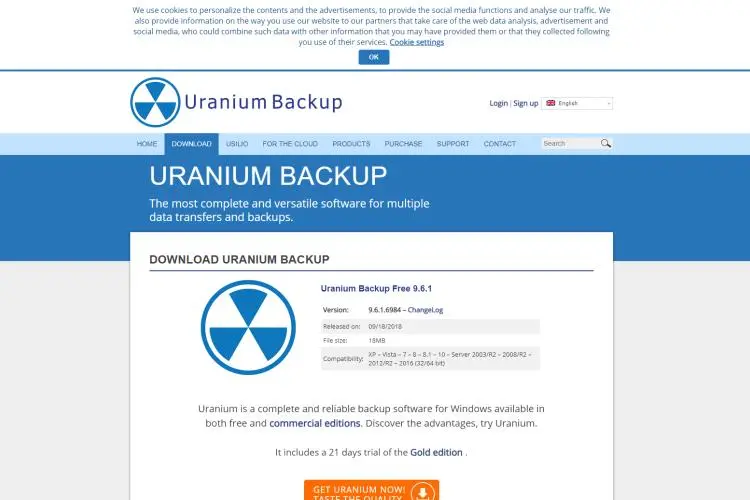
The first question one would ask is why it is called Uranium Backup. Regardless of what we may think about the name, Uranium Backup is making waves in the cloud storage industry. It has become a force to reckon with and an awesome alternative to Crashplan.
It does not take so much time to grasp the software and once you get a hang of it you can use it easily. It is not complicated and almost anyone can use it.
Another good thing about this Crashplan alternative is that it supports a variety of cloud services. Some of them are Dropbox, Microsoft Azure, Amazon S3 and so much more.
One thing we are sure of is that Uranium Backup is worth the price. You can set it up in no time at all and begin using it. The performance is superb and everything works smoothly. It is also not one of those very slow software that you leave in a hurry because of frustration. Your data gets backed up without you making a sweat! It only takes a few minutes though timing depends on how much files there are..
There is a free version if you wish to get accustomed to it before you make the decision to buy the premium versions.
Features of Uranium Backup
● You get email notifications.
● You have access to unlimited sources or destinations.
● Can dofile replications.
● Can do data transfers.
● You can schedule automatic backups.
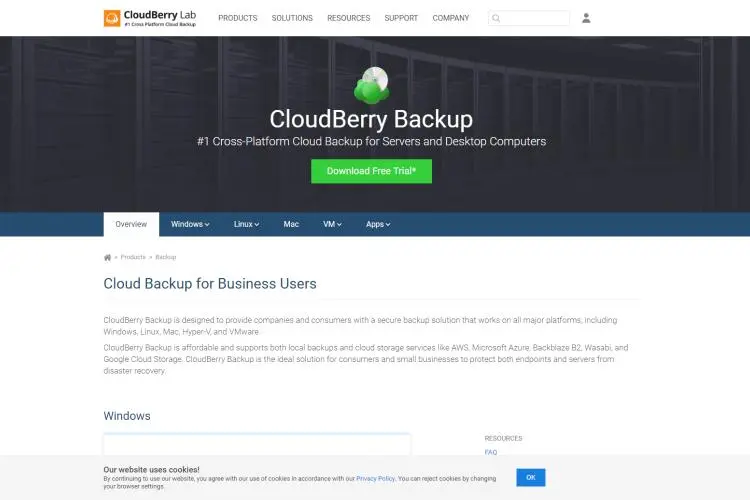
Cloudberry Backup is an awesome option if you want a Crashplan substitute that iseasy to understand and use. It provides you with the ability to choose from different cloud providers. If you don’t have a favorite cloud provider that you want, the default provider is an excellent choice for you.
It supports a system that relies on images and the capability to create cloud, hybrid or local backups. This system is called the 256-bit AES encryption. Another reason whywe like Cloudberry Backup is that it can restore data to as many virtual devices as you want. Restoring your data is simple and you need none prior knowledge at all.
Features of Cloudberry Backup
● You only have to pay for it once.
● It can run on many operating systems with no glitches.
● It uses 256-bit AES encryption.
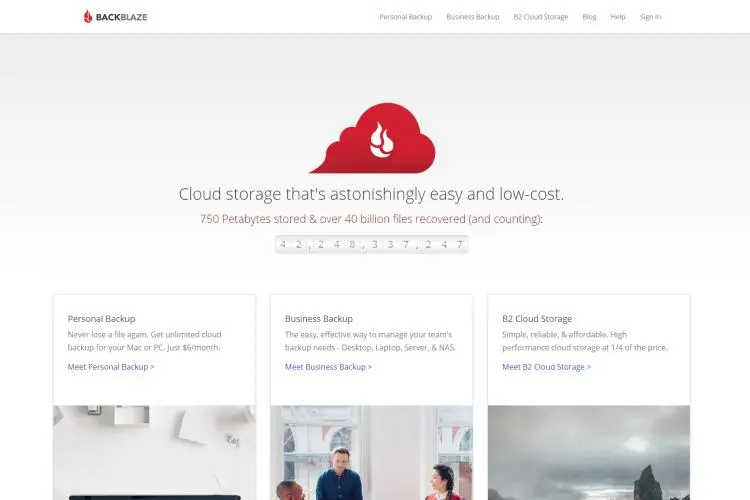
Backblaze is one of the most popular cloud solutions available today. It is a great alternative to Crashplan. It is cheap for the service it renders. You get unlimited storage for just $5 dollars a month. That’s most likely less than what you spend on lunch with your friends in one day so it is worth it.
You are able to get to your documents anywhere you are with a mobile device. The service offers a 128-bit AES encryption. For added security there is even a two-step verification feature so only authorized people can access your files.
This software promises to give you a wonderful experience because there is no bandwidth throttling. How it simplifies the process baffles us. All you have to do is select the file formats that you wish to back up and the rest is history.
It also has an Android and IOS app so that you can access it anywhere
Features of Backblaze
● The service is quitecheap.
● It has a variety of tools and features for its users.
● You do not need to be knowledgeable about the ins and outs of backing up files
● It is easy to use and navigate through.
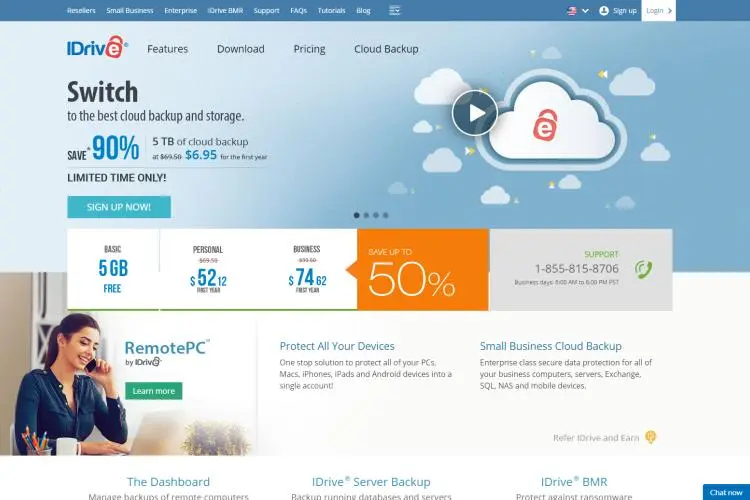
Because of the name you may think that this software is related to Apple but you can’t be farther from the truth. You get unlimited device backup with storage plans that are relatively cheap.
This is a good option if you are on a budget because it does the job it is supposed to do with ease.
iDrive is not only for backing up your computers as you can backup files on your Android and IOS devices as well. This is a feature that Crashplan lacks.
With iDrive you can be sure thatyour files are secure because each document has its own individual encryption key. This feature is great because even if one of your files get compromised, you do not have to worry too much. This is because your other files would still be intact.
There is a feature called seed loading which iDrive offers. With it you can transfer files directly from a hard drive to the cloud service.
Some people say that iDrive is faster than Crashplan. If that is the case then we see none reason you shouldn’t try it.
Features of iDrive
● Has seed loading.
● It is a fast alternative to Crashplan.
● Can do individual encryption.
● It offers social media backup.
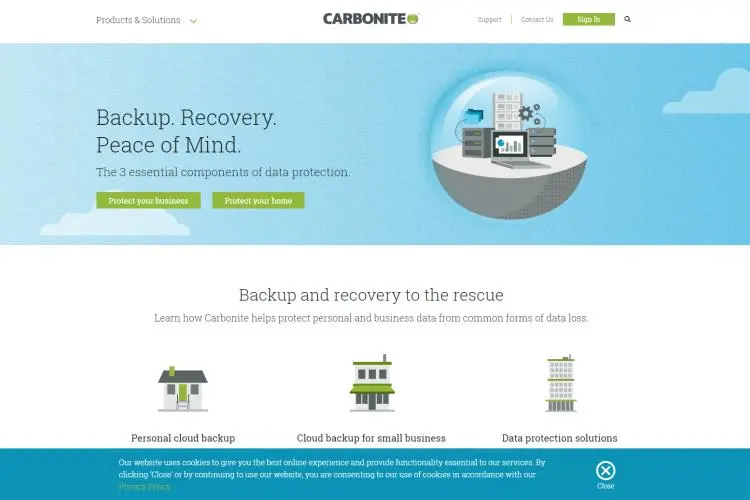
This software is not only for backing up your PC. You can also backup documents and photos from your external hard disk. Carbonite is an option to consider if you need a cloud storage provider to back up your files.
Courier recovery is also provided by Carbonite. The software makes it easy for you to choose the files that you want to be backed up and leave the ones you don’t want to back up. All you have to do is pick the file types you want to get back up in the cloud.
One important downside to this software is that it takes a while to back up files. Having a faster internet connection doesn’t help the speed. If you are not in a hurry then that shouldn’t bother you though it could be annoying.
Carbonite is easy to use and If you are new to the service it takes you through the backup wizard. Setting the whole thing up isn’t much work because you can either use the default settings or customize it to your liking.
With Carbonite, your settings are also backed up so that you do not have to remember the exact settings you picked whenever you have a new computer.
Features of Carbonite
● You have access to unlimited backup.
● You can get courier recovery.
● Bare metal restore feature.

This is another awesome alternative to Crashplan. We love it because it is a free software to backup your data online. The encryption is strong and you can rest assured thatall your documents are secure. The open source code could be gotten from GitHub.
A lot of times, free things are crappy but Duplicati does not fall in that category. The software is good and has so many features available to its users. There are also many security options for you to pick from. The software is as legit as free cloud services can be.
It is worth the trial if you are working with a tight budget. At least you get to save some cash and still get value for free.
There are so many backup options available to you. It works on several platforms. Even Linux users can benefit from it.
With every update, new features are added or the older ones are tweaked to become better. It provides for your backup needs very effectively without having crashes or break downs. It is still baffling that you get all these for free.
Features of Dupliati
● You can use the software free of charge.
● It works on different platforms. Linux is not an exception.
● There are so many backup option available to its users.
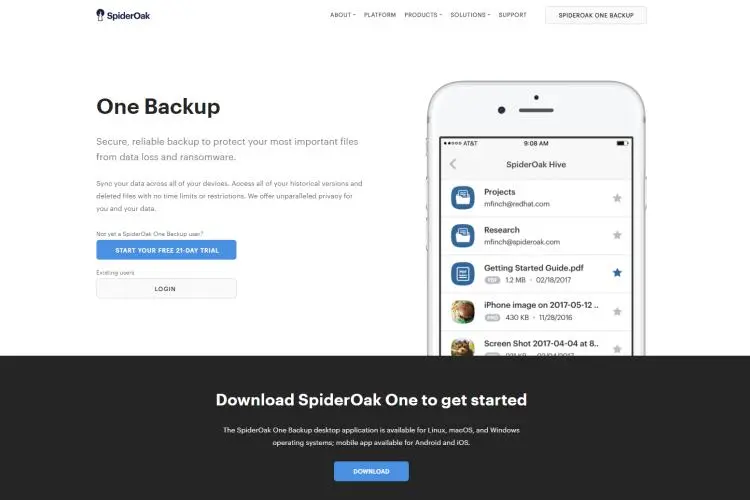
You may not be able torelate the name to what this software does. Notwithstanding, SpiderOakONE does a great job at storing your files for safekeeping. This software has so many features that we can’t pass up.
You are allowed to back up to an uncountable amount of computers. There are also so many file sharing options and it has a line command feature.
The speed of the backup process is relatively fast but remember that it works over the web so the internet speed is a factor you have to consider too.
It may lack some of the additional features that other cloud services have but it still provides a wonderful service to its customers. We are happy to say that it is one of the good substitutes for CrashPlan.
Features of SpiderOakONE
● Ability to backup on an unlimited amount of computers.
● It has encryption to keep your files safe.
● You can sync your files across various PCs
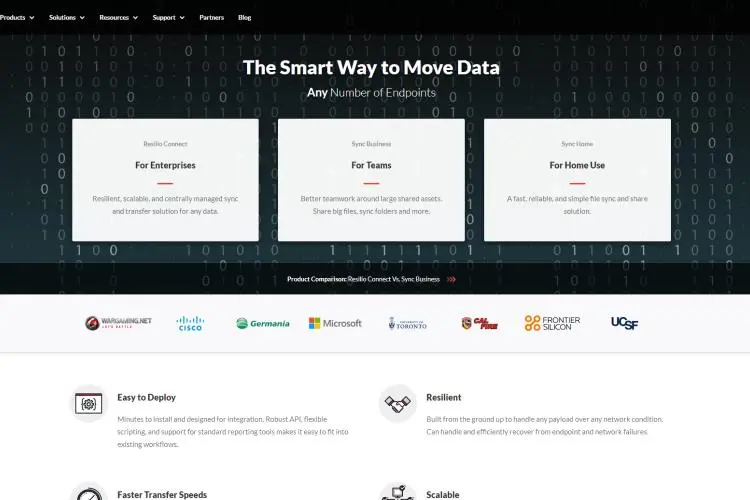
Resilio Sync is a software that is similar to Crashplan in the way it works. Thus, it is a good alternative to it. Most people use it as a cloud sharing software which is a plus.
If you are looking to backup files that are smaller in size then this software is your best bet. It functions better than its other counterparts for these smaller sized files.
Resilio Sync allows you to have a sync key which you can use to access your files and even give other people access. When you begin using the software to back up your documents, you get the sync key which allows you get the files on other computers without any issues.
Though Resilio Sync only needs a one time payment of $59.99 dollars many people still see it as expensive. There is a 14 day free trial after which if you like the service you can decide tobuy the premium version.
The cloud sharing features it offers is still one of the main reasons whypeople go for it regardless of the price.
Features of Resilio Sync
● It has a cloud sharing feature which allows its users to share their files with other devices and people.
● It supports so many platforms.
● It is a good alternative to CrashPlan.
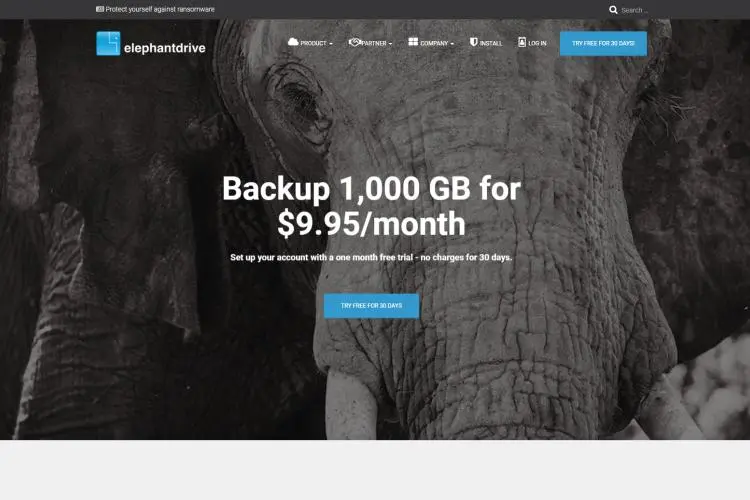
If you are not looking to spend a lot of money on cloud solutions, ElephantDrive is a good CrashPlan alternative for you. It is even better for people who do not have a lot to backup. This is because the software provides a free 2GB storage for its users after which they would have to pay.
When you use it and are impressed by it you can get the premium version starting at $9.95 per month. This is not too expensive, especially for businesses who can afford it.
Another awesome thing about this program is that it is available on a variety of platforms aside from Windows. The others are Android, IOS, Linux, NAS and MacOS. The fact that you can access your files on your Android or IOS mobile device is nothing short of incredible.
ElephantDrive does this thing where it stores your data in multiple places so that in the event that you lose your files you are still safe. It also offers further protection by providing the 256-bit AES encryption. With all these features you are sure that your files are in a safe place.
The user interface though very easy to use, is outdated. This is a disadvantage which the program needs to look into because for people to trust that the software is legit it has to look like it is.
Features of ElephantDrive
● It offers 256-bit AES encryption for all your files.
● The user interface is simple and very easy to navigate through.
● It can be used on various platforms
● Has a lot of features to make your files more secure.

Apart from the fact that this software takes up a lot of space on your PC, it is an awesome alternative to CrashPlan. The user interface is very easy to understand. When you are navigating through it, you don’t have to be technically savvy. There may not be any tutorials on how to use the software but by just looking at it you can find your way. We love how it is self explanatory.
The reason whythe software takes a lot of space is because as you instal it it backs up all your files at once. Another thing we love about this software is the thought it put into providing features that may be important to its users. Thereby, giving an excellent user experience. They sure know how to make their customers keep coming back for more.
Features of Acronis True Image
● Provides other services that areuseful to its customers.
● It has a very easy to understand user interface.
● It keeps your files secure.
● It is available on multiple platforms as well as Android and IOS.
You no longer have to worry about losing your files or keeping them safe from prying eyes. The list of Crashplan alternatives we have provided are more than enough to do the job.

About Tony Joshie
Tony's journey as a blogger began several years ago when he discovered his love for the visual arts. Fascinated by the stories behind the masterpieces and the artistic techniques employed by renowned artists, he started sharing his thoughts and interpretations on his blog.
 |
 |
 |
 |
Try FREE Gifts right here, right now. Or receive Freebies Goodies nothing but cool items.
Once successful, button below
 |
 |
 |
 |