by Tony Joshie
YouTube is one of the best video-streaming and video-sharing platform that offers video contents of different categories on the internet. It is the biggest video platform in the world due to a high number of video contents and active users.
Contents
A YouTube exclusive plan was launched to offer students special access to YouTube contents within their region. This special plan is known as "YouTube Premium Student Membership". University or college students can gain access to the premium services offered on YouTube at a discount rate, which can be up to 50% off the actual price. So, this article will guide you on how to make the most of these amazing deal if you're a student. Studying this guide will show you how to grab all the benefits that comes with YouTube premium student membership.
Students in certain regions and locations around the world are eligible for a discounted YouTube membership. This paid premium student membership is offered to students in certain higher institutions. So as a student, you can check if your institution is eligible by using the "SheerID" service.

A major dilemma on any student's mind who uses YouTube is understanding what YouTube Premium Student Membership is and if it is worth paying for. This is a special plan that offers student to a premium plan that allow them enjoy YouTube music and videos that are ads-free.
It is good to know the benefits that comes with this special plan, but far more important to understand how to get the membership. Getting access to YouTube premium student membership requires certain steps and each of these steps will be discussed in details.
Users of this Google owned video streaming platform share over 300-hours of video content every minute. It has over 2-billion active viewers across the world.
I will breakdown the features of this student-exclusive plan and the benefits.
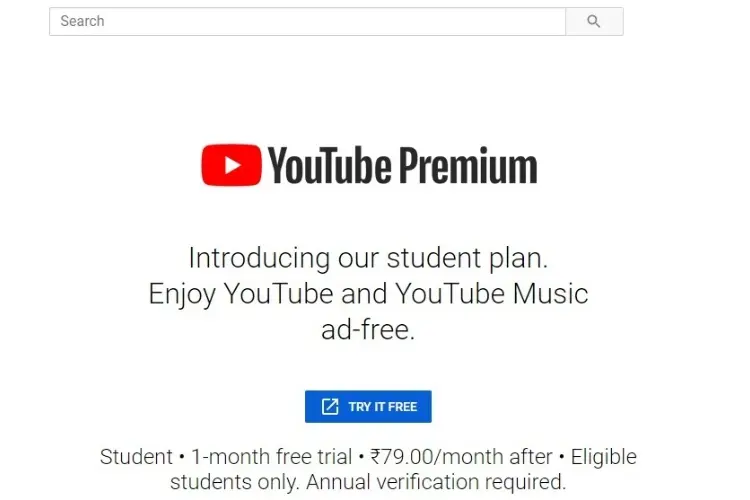
The YouTube premium student membership plan basic features are;
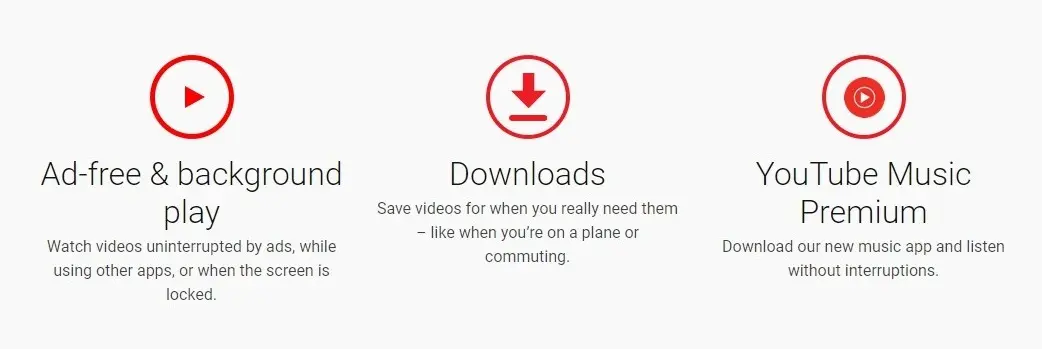
Here are benefits of YouTube Premium Student Membership;
These features and benefits are what makes this premium service amazing.
YouTube premium plan was specially designed for people to enjoy great benefits. However, not every student can afford to pay for the plan, so YouTube decided to offer discount for students who are interested. Isn't it just amazing?! Certainly.
In this guide, I will take time to discuss ways in which you can activate the discounted plan as a student. Ensure you take the time out to study the guide.
It is important to know the price range for YouTube Premium Student
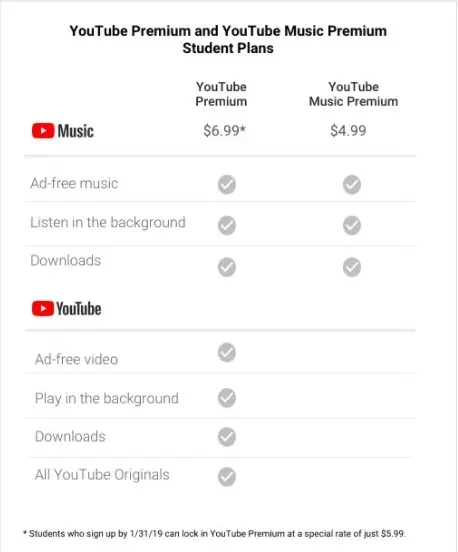
A company known as " SheerID" is dedicated to handling student's verification for this premium plan. As a student it is very important to know your eligibility status before signing up for this YouTube premium plan.
Here are things you must do to sign up for YouTube Premium Membership;
If your eligibility status has been approved, you will be offered 4 years student membership. However, you will be required to re-verify your status yearly.
Premium service on YouTube is not free, it is offered to users at a given price.
You will enjoy watching YouTube contents that are not interrupted by ads if you pay for the premium membership. You can also enjoy background play when you switch between apps as well as limitless downloads. However, if you're a student who can't afford to pay for this this premium plan, you can get to enjoy the service offered for an exclusive discount rate. So, here is the price breakdown;
The discounted student membership is half the price of YouTube premium membership. So, I will break down the steps of how you can get it activated.
These steps should be carefully studied and followed properly to gain access.
The first step to take is to open a browser on your pc or mobile device and visit YouTube Premium registration page for students. Here is the registration link.
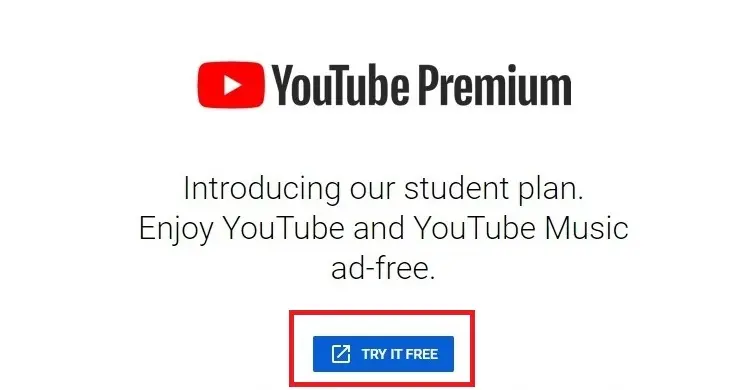
After opening the registration page for students, you will see a visible option that displays "TRY IT FREE". Click the button to proceed.
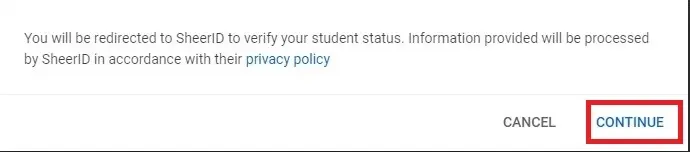
When you click the "TRY IT FREE" tab, you will be re-directed to the SheerID page where you will get to verify your student status. Click "CONTINUE" to proceed.
To verify your student status, you will have to complete a "Registration Form" displayed on the screen. Fill it with the details from your legal documents.
Once you fill the registration from with your legal documents, ensure you read the "Terms & Conditions" before marking it. Scroll down to enter your email address and select the "Next" button to continue the process.
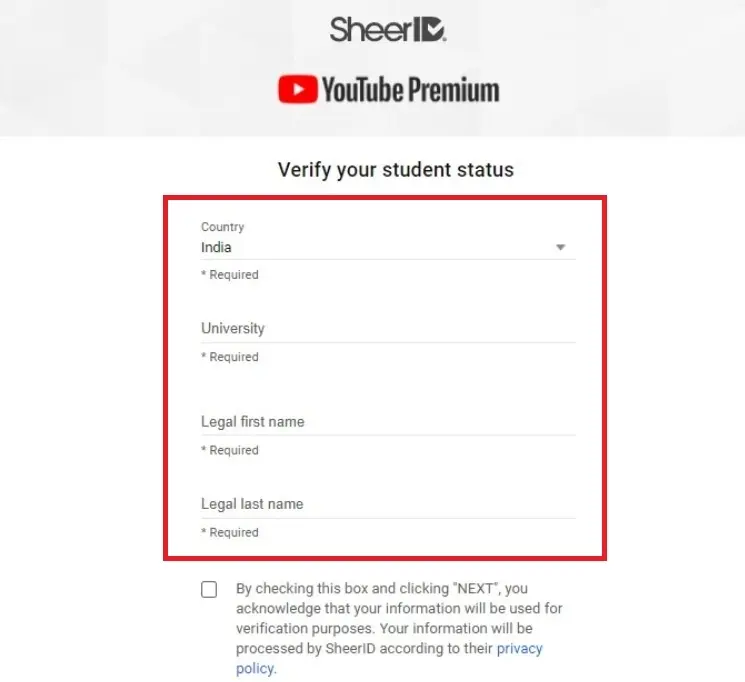
You will need to upload a document that shows your full legal name and a proof that you are enrolled in an approved institution. Legal documents such as your Student ID and Transcript. Select "+ADD" to upload these documents and then click the "SUBMIT" button once the documents have been completely uploaded.
The supported files for upload are: PNG, JPEG, PDF and GIF
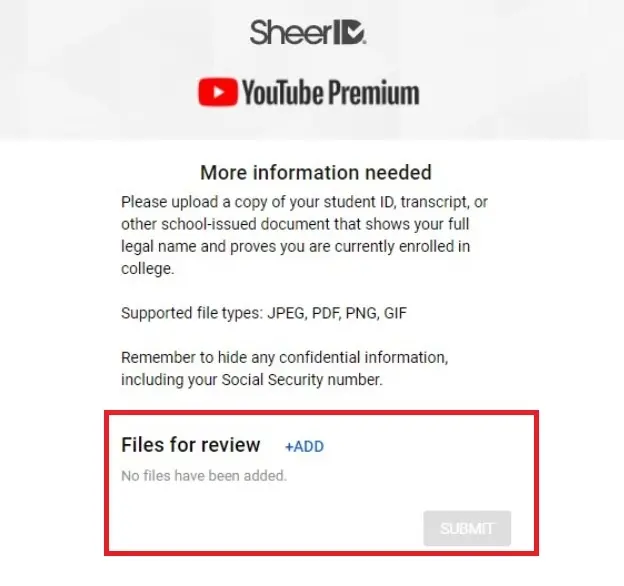
After your documents have been sent for verification, you will receive an email notifying you of your eligibility status after few hours. This might take up to 48-hours depending on your location. So, ensure you wait patiently for the link.
If your eligibility status has been approved, follow the link from the mail to sign in and complete your paid student membership. Click your profile and select "Paid Membership" to finish the paid membership sign up process. You can select and add a payment method you want from the list of options available.
Finally, select "BUY" to complete the transaction and you will then gain access.
You can follow this same steps to get YouTube Music Premium Access.
You can view your membership status at any time via YouTube Purchase Link.
NOTE : When filling the registration form and uploading your legal documents, make sure you hide all confidential personal information including your Social Security Number (SSN). This is to prevent any form of issue later.
YouTube is an amazing platform that can be used for learning. If you're a student, you can enjoy premium YouTube service for a fair price. If you can get access to YouTube premium student membership, you can then make use of the platform for entertainment or learning without getting disruptions that comes with ads.
A major dilemma on many students mind is if it's worth paying for YouTube premium student membership. From my personal experience and research, I can assure you that YouTube Premium Student membership is worth every penny.
You should go for this plan because it comes with great benefits that allows you enjoy YouTube premium service for half the price paid by other users who do not have student eligibility access.
When you sign up for YouTube Premium Student Membership, you will enjoy the same service offered on the original premium membership at a discounted rate.
Ensure you make the most of this amazing opportunity while you can.
Kindly share your thoughts in the comment section.

About Tony Joshie
Tony's journey as a blogger began several years ago when he discovered his love for the visual arts. Fascinated by the stories behind the masterpieces and the artistic techniques employed by renowned artists, he started sharing his thoughts and interpretations on his blog.
 |
 |
 |
 |
Try FREE Gifts right here, right now. Or receive Freebies Goodies nothing but cool items.
Once successful, button below
 |
 |
 |
 |