by Tony Joshie
Photoshop is certainly one of the best software for editing photos. It is so popular that it is the first software that comes to mind whenever editing photos is being mentioned. Photoshop's popularity is mainly due to the wide range of features it offers and also its price tag . However, Photoshop is not the only photo editing software.
Contents
There are others as well that are not as fashionable as Photoshop but yet very expensive. If you are curious to find out if there are other expensive apps like Photoshop for image editing, continue to read on. We will be providing answers to your curiosity in this post. The principal aim of this guide is to reveal to you some of the most expensive photo editing software. Knowing these photo editing apps will put you in a better position to make a smart decision when next you need one that can meet your needs. Let's now proceed to look at the top 6 most expensive photo editing software.
So there you have it, the top 6 most expensive photo editing software. Although expensive, most of the software mentioned above will give you a good value for your money. If you truly want a photo editing software that can serve you well, then you should be ready to pay a good amount for it. How do you choose a photo editing app to work with? We will be answering this question in the next section.

| S oftware | K ey Features | P rice |
| Photoshop CC |
| $52/Month |
| DxO Photolab |
| $129 |
| Photoshop Elements |
| $99 |
| Skylum Luminar |
| $69 |
| Corel PaintShop Pro |
| $79 |
| Affinity Photo |
| $49 |
The following is a list of the top 6 most expensive photo editing apps.
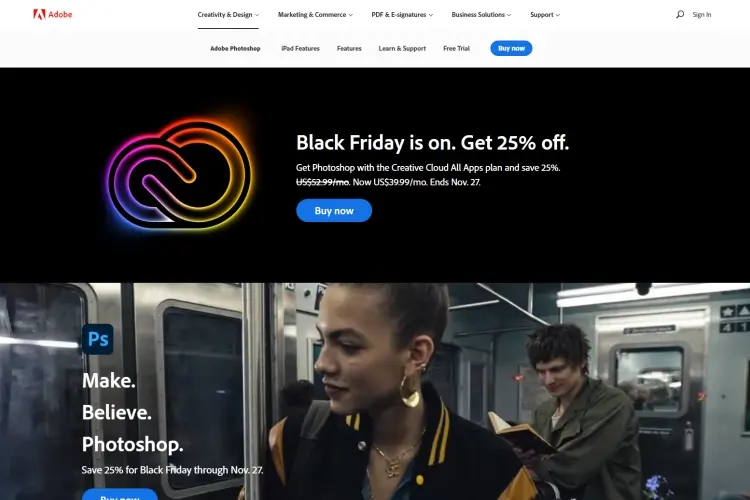
Photoshop CC is available for a monthly subscription rate of $52 . That is, $52/month. Photoshop may be an expensive photo editing software as a result of its high monthly price, but with regards to what it can do, there is no arguing that it is very brilliant. Money invested in this software is worth it when you consider all you will be able to do with it. Photoshop makes editing pretty simple and straightforward. Its features are numerous and advanced. Some of these features are:
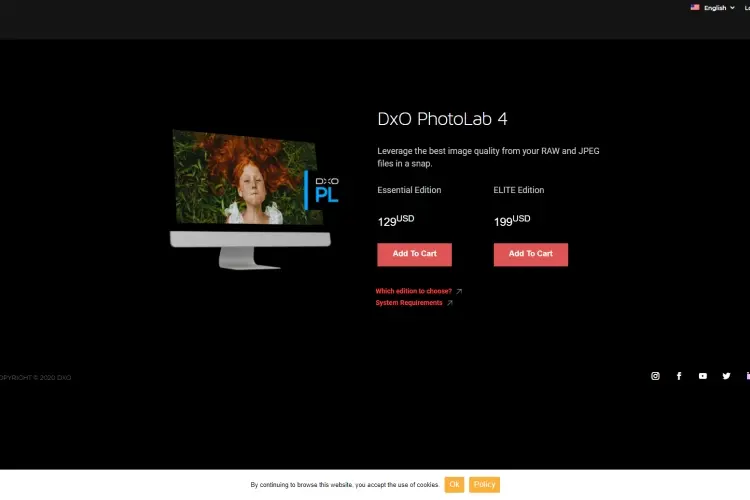
DxO Photolab is another great photo editing software. It comes in two versions - elite and essential version. The elite version costs $199 while the essential version costs $129 . DxO Photolab gives you spectacular and unique results, all thanks to its top tools and features. It provides users with various types of distortion degrees. It also has an excellent autocorrection feature that is based on camera and lens characteristics. Other features of DxO Photolab are:
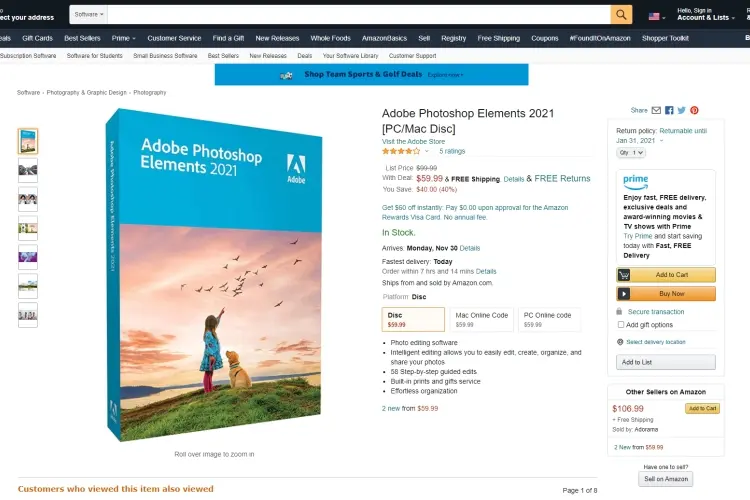
Photoshop Elements is 100% compatible with Windows, Linux, and Mac operating systems. It commands a fee of $99 . This payment is one-time, meaning there is no need for a monthly subscription. Photoshop Elements have some powerful features despite its modest appearance. Some of these features include:
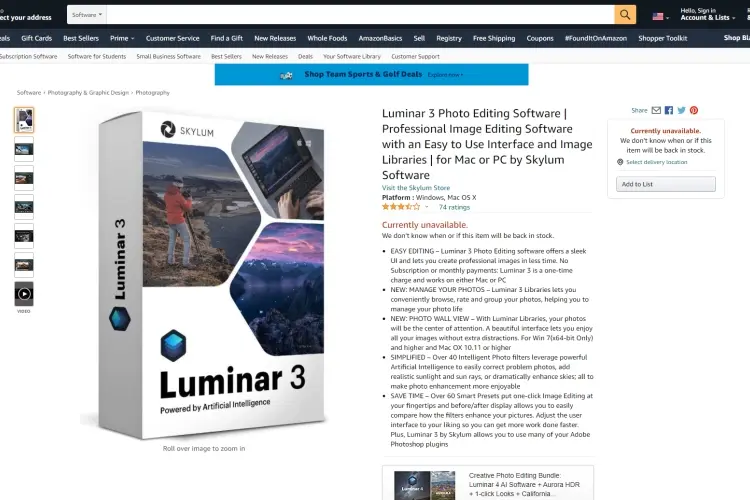
Skylum Luminar offers effective automatic enhancement and also some unique filters and adjustment tools. This software is compatible with Windows and Mac operating systems. It is priced at $69 . Skylum Laminar has features which include:

Corel PaintShop Pro is a worthy Photoshop alternative that does not include a subscription fee. It commands only $79 despite its smart editing features. This software boasts some powerful AI-Powered tools and will certainly give you an excellent value for your money. Some features of this software include:
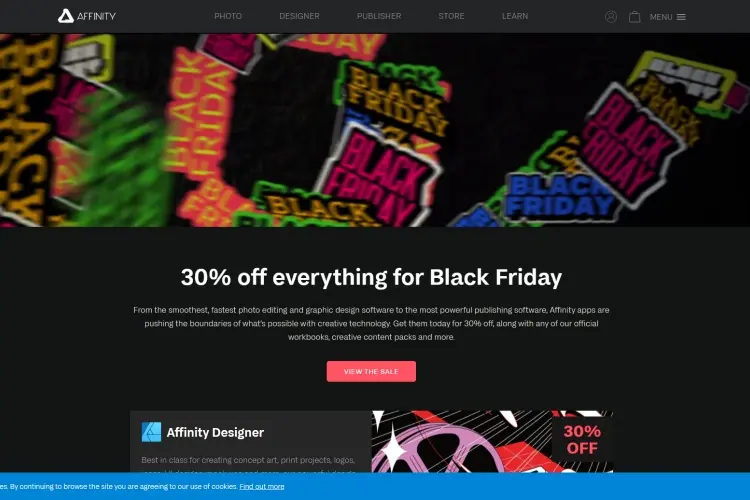
Affinity Photo offers some powerful tools that will make your photo editing activity be like a picnic in the garden. It sells for $49 . Affinity Photo combines the nuanced controls of Photoshop with the photography tools of Lightroom. However, its primary focus is photography and so, it lacks features like 3D editing which you can find in Photoshop. Features of Affinity Photo include:
Whether you are a professional photographer working in a studio or maybe you shoot using your smartphone, you'll need software that will help you in organizing, optimizing, and editing your digital photos. The technology of cameras is improving at a fast rate. Today, we have smartphones that are way more than the point and shoot of a few years ago. We now have pro-level cameras that have passed the 100-megapixel mark. As cameras improve, so also is photo editing software. This software keeps improving with updated and powerful features. Below are the best photo editing software. This software will suit every photographer.
This software is best for imaging professionals. It adds portrait selection, auto font downloading, and more control over raw file conversion.
Advantages of this software include:
Disadvantages of this software include:
Adobe's Photoshop Lightroom is the best for pro photographers. It offers a complete package with state of the art adjustments, top-notch organization tools, and output and printing options that you desire.
Advantages of this software include:
Disadvantages of this software include:
Adobe Photoshop Elements is best for hobbyists. It offers great tools for organization and editing.
Advantages of this software include:
Disadvantages of this software include:
DxO PhotoLab is best for image noise reduction. It can deliver image results that exceed what other photo software can.
Advantages of this software include:
Disadvantages of this software include:
Corel PaintShop Pro is best for budget-conscious image editors. It offers powerful effects and editing tools.
Advantages of this software include:
Disadvantages of this software include:
CyberLink PhotoDirector is best for enthusiasts. It offers a smooth interface and powerful capabilities.
Advantages of this software include:
Disadvantages of this software include:
Phase One Capture One Pro is best for raw file rendering. It offers digital photographers (both pro and prosumer) excellent detail from raw camera files in addition to advanced color, local adjustment, and layer tools.
Advantages of this software include:
Disadvantage of this software include:
ACDSee Ultimate is best for all-in-one photo tools. It offers many powerful photo organizing and editing tools.
Advantages of this software include:
Disadvantages of this software include:
Exposure is best for filters and effects. It offers lots of filter effects and is similar to Adobe's Lightroom.
Advantages of this software include:
Disadvantages of this software include:
Skylum Luminar is best for clean interface, filters. It offers an effective automatic enhancement and also some unique filters and adjustment tools.
Advantages of this software include:
Disadvantages of this software include:

About Tony Joshie
Tony's journey as a blogger began several years ago when he discovered his love for the visual arts. Fascinated by the stories behind the masterpieces and the artistic techniques employed by renowned artists, he started sharing his thoughts and interpretations on his blog.
 |
 |
 |
 |
Try FREE Gifts right here, right now. Or receive Freebies Goodies nothing but cool items.
Once successful, button below
 |
 |
 |
 |